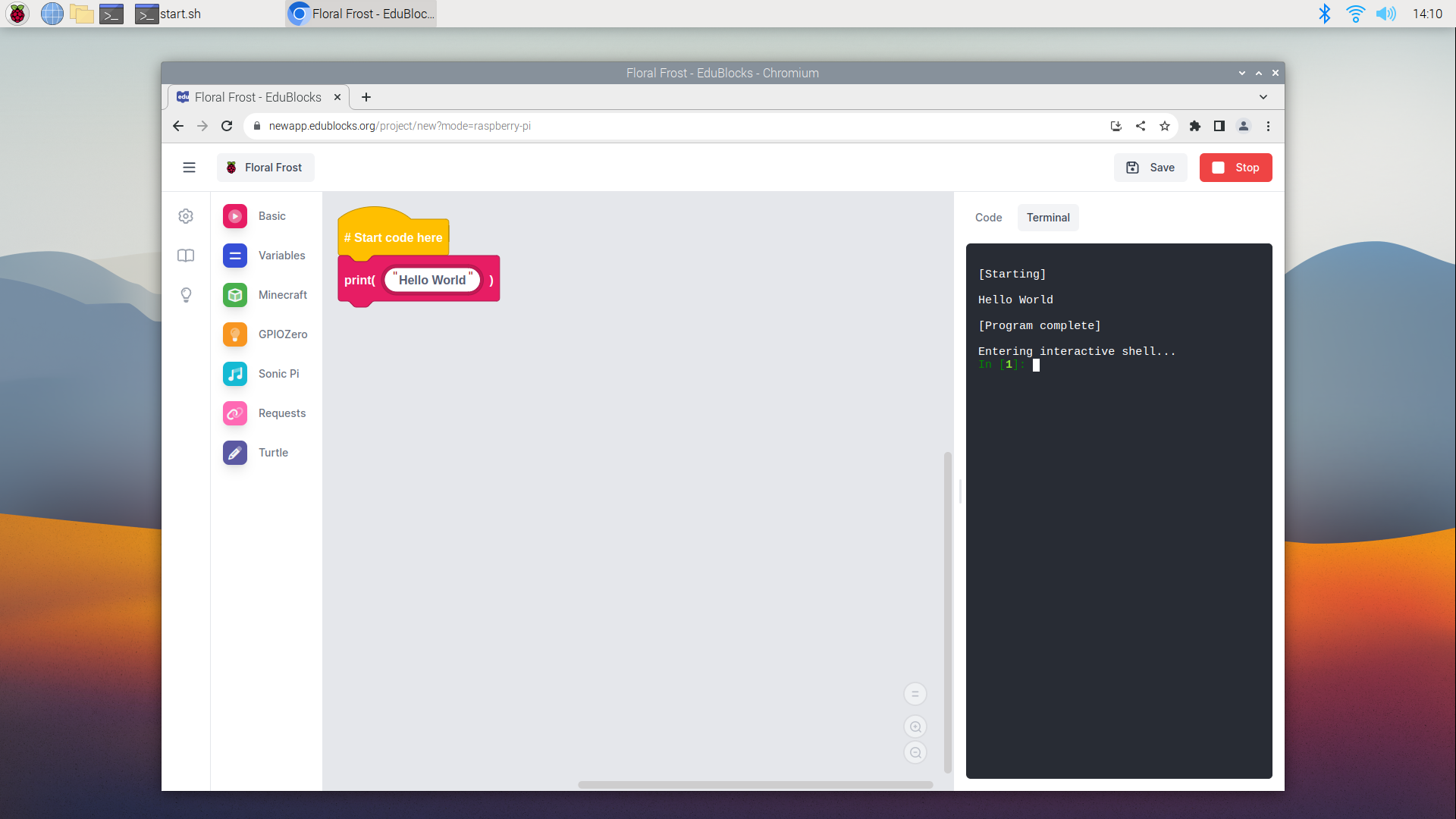Setup
Raspberry Pi Setup
Get started with EduBlocks on your Raspberry Pi by installing EduBlocks Link, a program that runs on your Raspberry Pi to allow EduBlocks to connect with Python.
Install
On your Raspberry Pi, open the Terminal and type the following command.
curl -sSL get.edublocks.org | bash
This will then install all the required software and dependencies for EduBlocks Link.
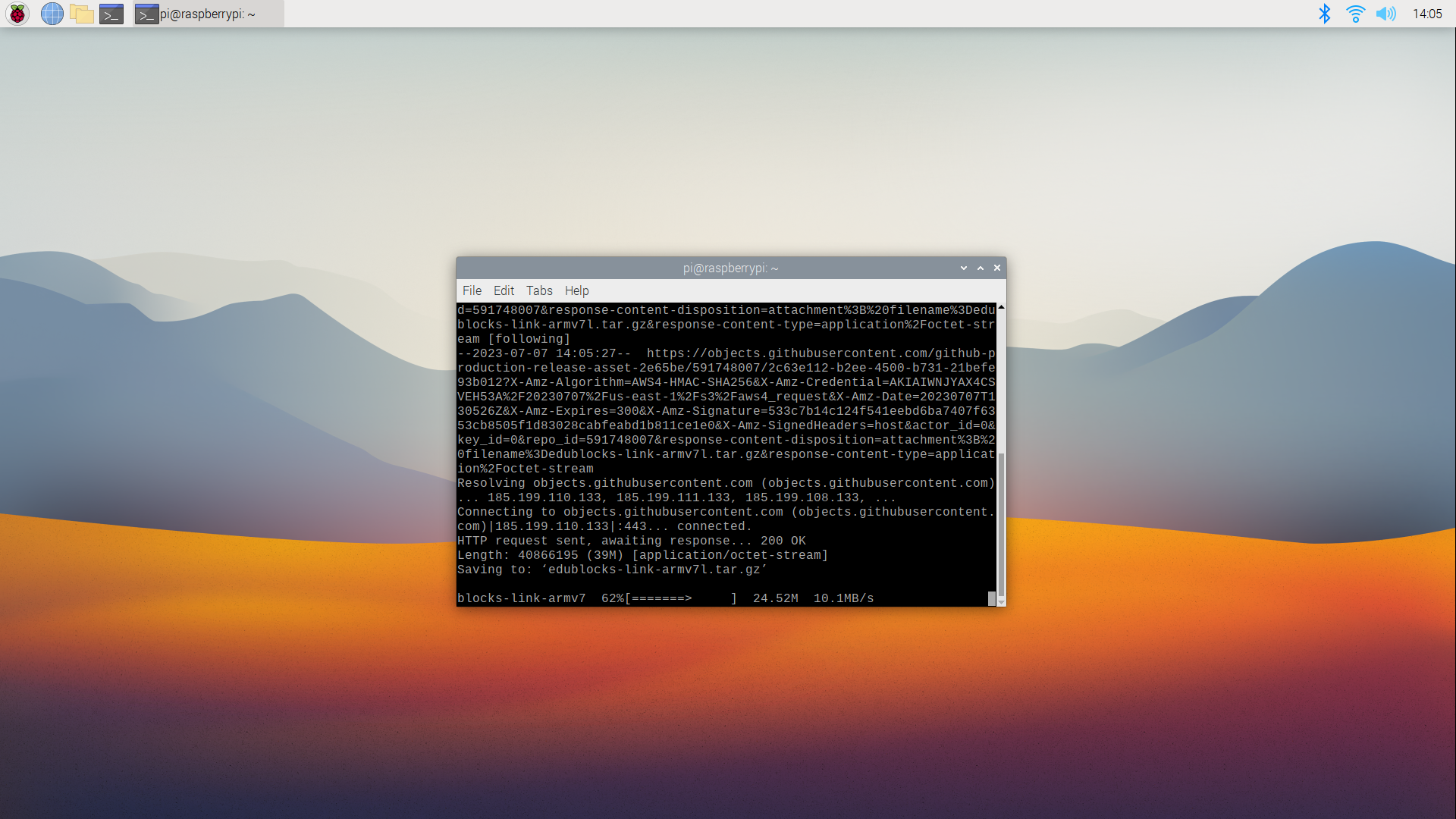
Open
Once the install script has finished, navigate to the Raspberry Pi menu, select Programming and then EduBlocks Link.
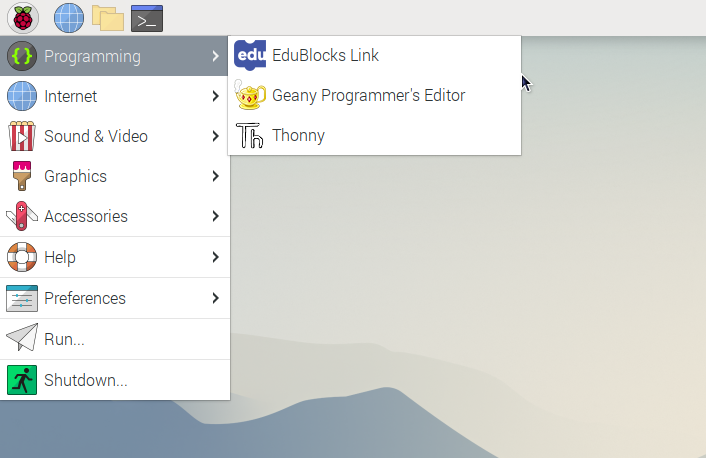
This will then open a terminal window running EduBlocks Link.
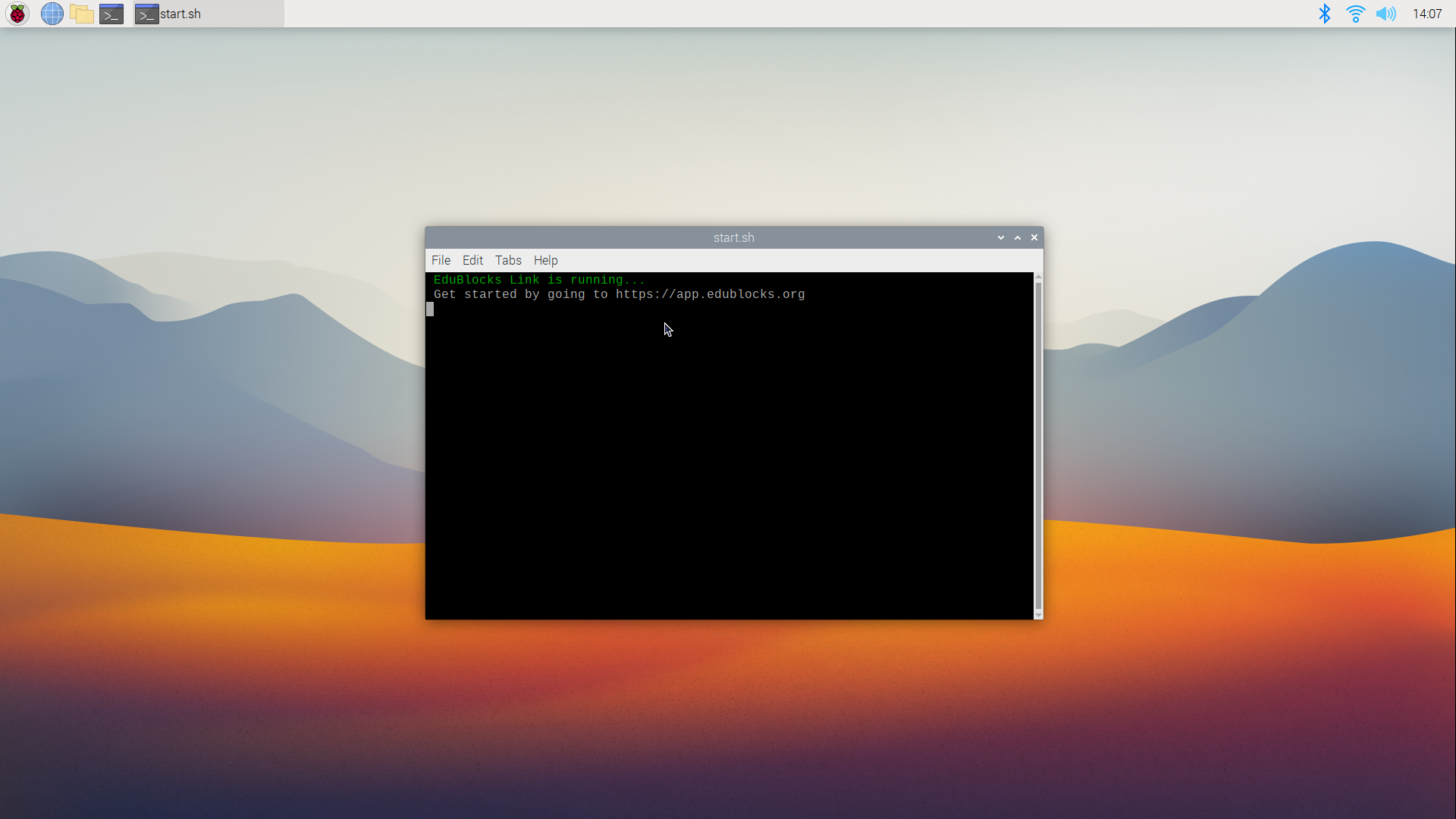
Code
Now that EduBlocks Link is running, open Chromium and navigate to app.edublocks.org/editor to create a new project. Select the Raspberry Pi mode click Create.
You're now ready to start coding with the Raspberry Pi mode!